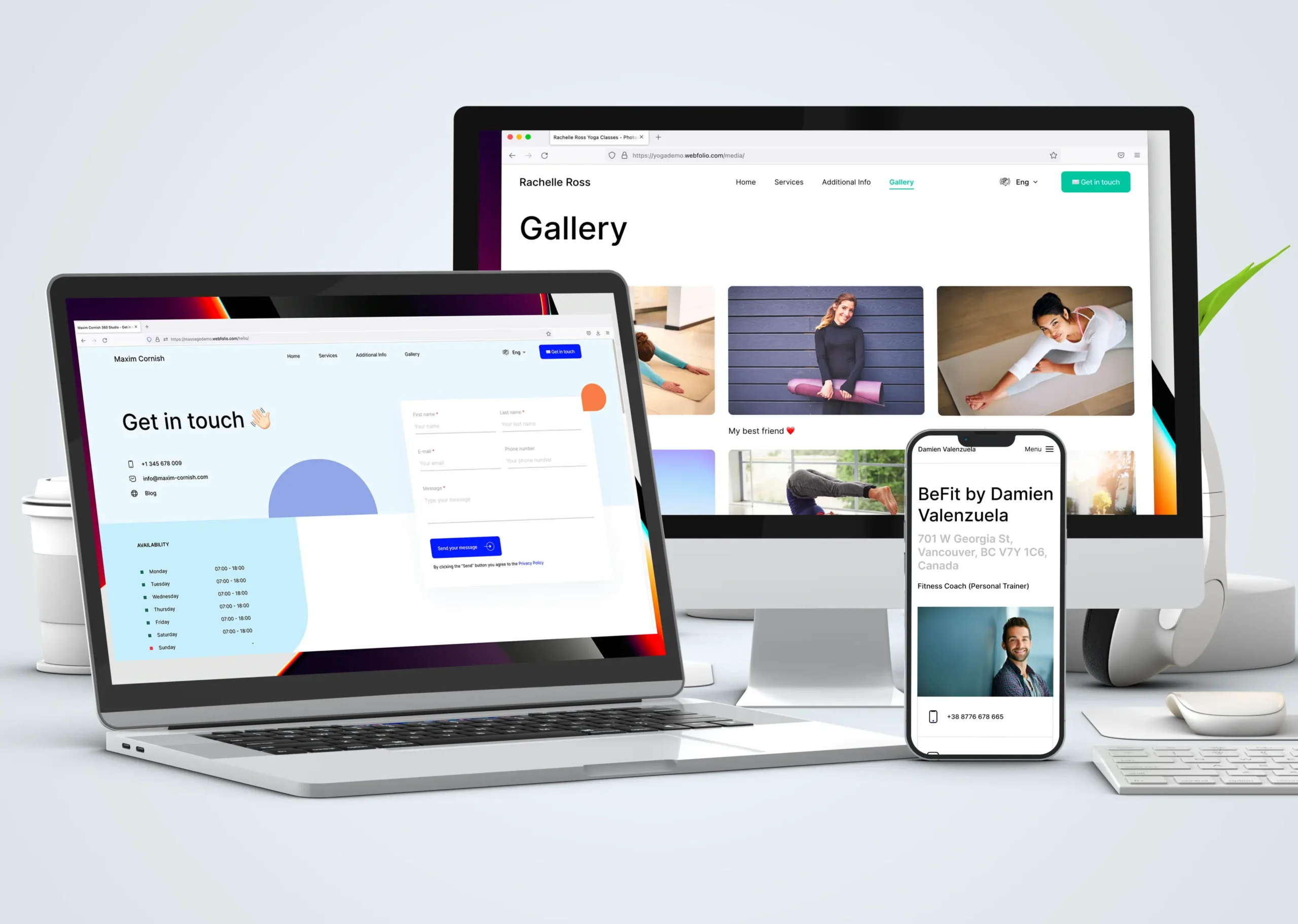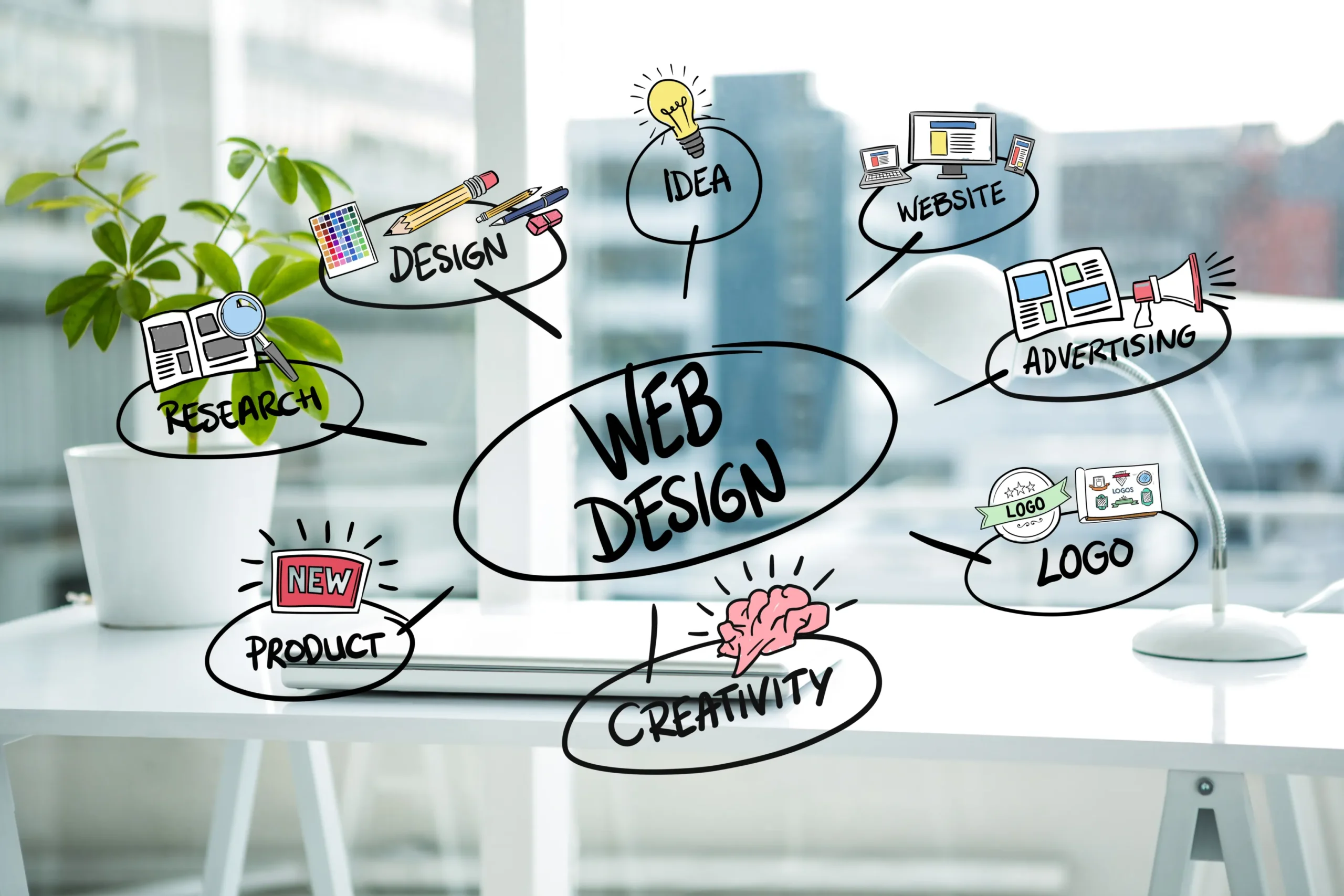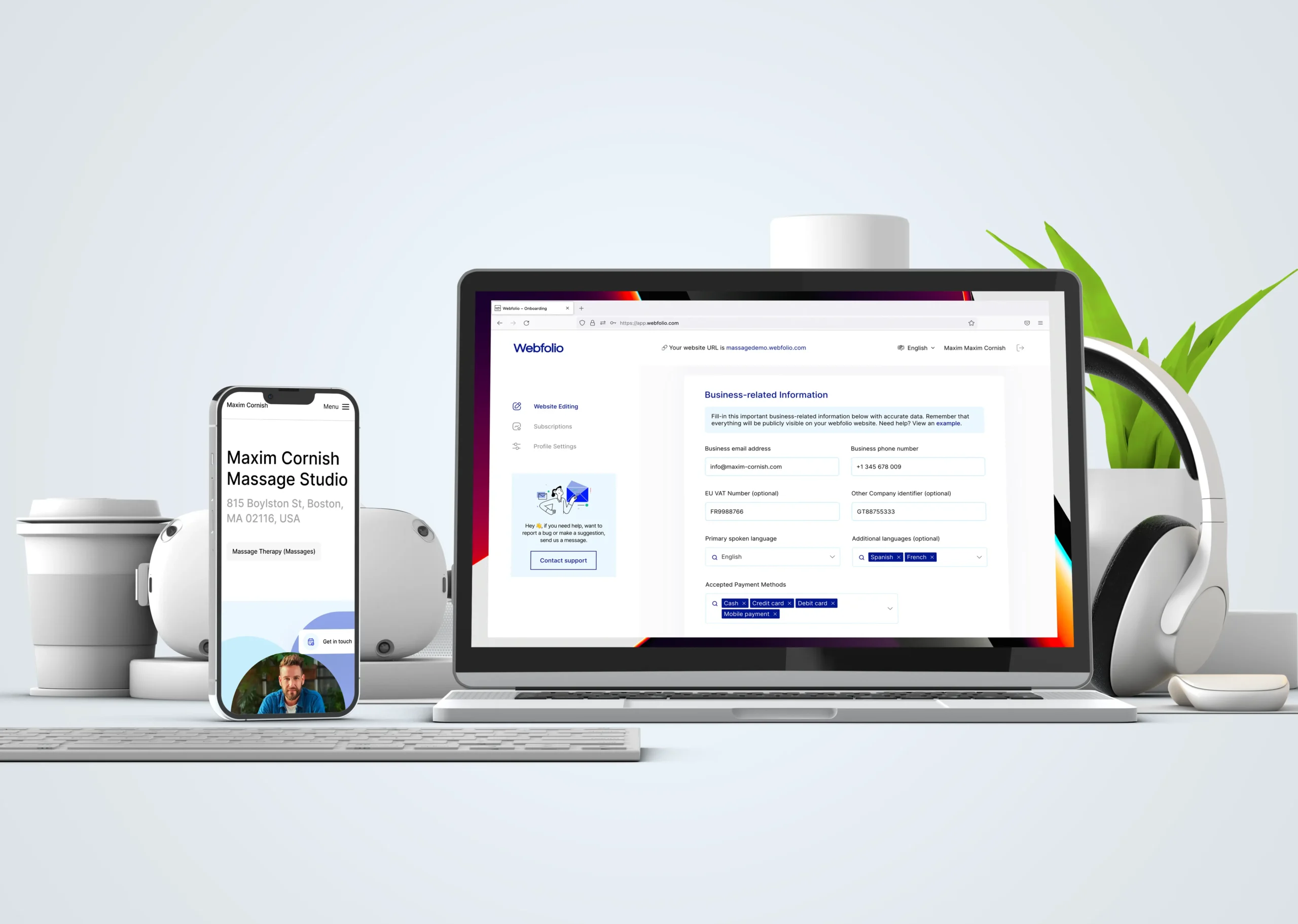How to Create a Website for My Business – Step-by-Step Guide & Best Practices
To create a website for your business, follow these key steps: First, understand the importance of having a website and choose the right website builder, such as Webfolio, Wix, SquareSpace or WordPress considering factors like ease of use, customization options, and pricing. Next, set up your website with a hosting provider, select a suitable template, and customize the design using the website builder’s tools. Add and manage relevant content, optimize your website for search engines, and integrate social media accounts. Finally, promote your website using strategies like social media marketing, paid advertising, content marketing, email marketing, and SEO. Regularly update and improve your website based on analytics and user feedback to support your business goals.
Understanding the Importance of a Website for Your Business
Why your business needs a website
Did you know that approximately 175 new websites are created every minute! So around 252,000 new websites are created every day worldwide (source)! In today’s digital age, having a website is essential for businesses of all sizes. A website serves as an online representation of your company, allowing potential customers to find and learn more about your products or services. With more people relying on the internet for their daily activities, having a website increases your visibility and helps you reach a wider audience.
Moreover, a website allows you to showcase your products and services more dynamically and interactively. By using a website builder like Webfolio, you can create a website that reflects your brand’s identity and allows you to engage with customers 24/7.
Benefits of having a website for your business
A well-designed website can provide your business with numerous benefits, including:
- Increased credibility: A professional website gives your business credibility and legitimacy in the eyes of potential customers.
- Broader audience reach: A website allows you to reach customers locally and globally, expanding your market reach.
- Cost-effective marketing: Digital marketing strategies, such as SEO and content marketing, can be more cost-effective than traditional marketing methods.
- Improved customer service: Websites can offer features like live chat, contact forms, and FAQs, allowing you to provide customer support at any time.
- Data collection and analytics: With a website, you can collect valuable data on user behavior and preferences, helping you make informed business decisions.
- Easy updates and flexibility: Using a website builder like Webfolio, you can easily update your website’s content, design, and features as your business grows and evolves.
Introduction to website builders
Website builders are online tools that allow you to create and manage a website without having to write code or design from scratch. They offer a wide range of pre-designed templates, drag-and-drop features, and customization options, making it easy for anyone to build a professional website. Webfolio, for example, is a website builder that simplifies the process of creating a website by providing an intuitive interface and a variety of tools to help you get your website up and running quickly.
Comparison of website builders: WordPress vs. other website builders (including Webfolio)
Pros and Cons of using WordPress
Pros:
- Highly customizable with a vast ecosystem of plugins and themes
- Suitable for a wide range of website types, including blogs, e-commerce, and portfolios
- Strong community support and resources available
Cons:
- Can have a steeper learning curve for non-technical users
- Requires regular updates and maintenance for security and functionality
- Can be resource-intensive, leading to slow loading times if not properly optimized
Pros and Cons of using other website builders (including Webfolio)
Pros:
- User-friendly interface suitable for beginners and non-technical users
- Pre-designed templates and features to make website creation fast and easy
- Managed hosting and security updates are often included, simplifying website maintenance
Cons:
- Some website builders may have limitations in terms of customization and flexibility compared to WordPress
- The availability of plugins, ecommerce capabilities and extensions may be limited, depending on the platform
- Pricing plans can vary, and some features may require additional fees or subscription upgrades
By understanding the importance of having a website for your business and comparing different website builders, you can make an informed decision about which platform is right for you. Whether you choose WordPress or a user-friendly website builder like Webfolio, creating an online presence is a crucial step in growing your business.
- Choosing the Right Website Builder for Your Business
Factors to consider when choosing a website builder
When selecting a website builder for your business, consider the following factors:
Type of website you want to create
Different website builders cater to various types of websites, such as e-commerce, blogs, or portfolios. Ensure the builder you choose supports the features and functionality required for your specific website type. Webfolio, for example, offers a diverse range of templates and features suitable for various industries and website purposes.
Ease of use
The website builder should have an intuitive interface that allows you to create and manage your website without technical expertise. Webfolio’s user-friendly interface and drag-and-drop editor make it easy for beginners to build and maintain their website.
Customization options
Choose a website builder with a wide range of templates and customization options to create a unique and professional-looking website that represents your brand identity. Webfolio offers numerous templates and design tools that enable you to personalize your website to suit your business needs.
Customer support
Opt for a website builder with reliable customer support to address any issues or concerns that may arise during the website creation process. Webfolio provides customer support through various channels, ensuring you receive assistance when needed.
Pricing
Evaluate the pricing plans and features offered by each website builder. Look for a plan that fits your budget and includes the features necessary for your website. Webfolio offers competitive pricing options with a range of features to suit different business requirements.
Examples of website builders: Shopify, Wix, Squarespace, GoDaddy Website Builder, and Webfolio
Consider exploring various website builders to find the one that best meets your needs. Each builder has its unique features and strengths, so it’s crucial to compare them before making a decision.
Mobile responsiveness
Ensure the website builder you choose offers mobile-responsive templates, as a significant portion of internet traffic comes from mobile devices. Webfolio’s templates are designed to be mobile-responsive, ensuring your website looks great on all devices.
How to choose the right domain name for your website
Your domain name is your website’s address on the internet and a crucial aspect of your online presence. Here are some tips to help you choose the right domain name:
Tips for choosing a domain name
- Keep it short and memorable: A shorter domain name is easier to remember and type.
- Include relevant keywords: Incorporate keywords related to your business to improve search engine rankings.
- Make it easy to spell and pronounce: Avoid using numbers, hyphens, or uncommon words that may cause confusion.
- Choose the appropriate domain extension: Opt for a popular domain extension like .com, or select a specific one like .store for e-commerce websites.
- Check for availability and potential trademark issues: Ensure your desired domain name is available and doesn’t infringe on any existing trademarks.
How to register a domain name
Once you’ve chosen a suitable domain name, follow these steps to register it:
- Search for the availability of your desired domain name using a domain registrar or your chosen website builder’s domain search tool. Webfolio, for example, offers a domain search feature within its platform.
- If your preferred domain name is available, add it to your cart and proceed to checkout.
- Complete the registration process by providing the required information and making the payment.
- Once registered, connect your domain to your website builder, such as Webfolio, following the provided instructions.
By considering these factors and tips, you can choose the right website builder and domain name for your business, ensuring a strong online presence and professionalism.
- Building Your Website: Step-by-Step Guide
Creating a website for your business involves several steps, from setting it up to designing and managing its content. Here’s a step-by-step guide to help you through the process:
3.1 Setting up your website
3.1.1 Choosing a hosting provider
A hosting provider stores your website’s files on a server, making it accessible to users on the internet. While some website builders, like Webfolio, include hosting as part of their services, others may require you to choose a separate hosting provider. Consider factors such as reliability, uptime, speed, and customer support when selecting a hosting provider.
3.1.2 Setting up your website with a free website builder
Free website builders allow you to create a basic website without any cost. However, they often come with limitations, such as reduced customization options, ads on your site, and a subdomain (e.g., yoursite.freebuilder.com). To set up your website with a free builder, sign up for an account, choose a template, and customize it using the provided tools.
3.1.3 Setting up your website with a website builder platform (e.g., Webfolio)
To set up your website with a platform like Webfolio, follow these steps:
- Sign up for an account and choose a pricing plan that suits your needs.
- Browse the available templates and select one that aligns with your business and website goals.
- Customize the template using the drag-and-drop editor and various design tools provided by Webfolio.
3.1.4 Connecting your custom domain to your website
Once you’ve registered your domain and created your website, connect the domain to your website builder. With Webfolio, you can do this by following the platform’s instructions to link your domain to your Webfolio account.
3.2 Designing your website
3.2.1 Choosing a website template
Select a template that reflects your brand identity and meets your website’s functional requirements. Webfolio offers a variety of templates tailored to different industries and website types, making it easy to find one that suits your needs.
3.2.2 Customizing your website design
Customize your chosen template to create a unique and professional look for your website. Webfolio’s drag-and-drop editor and design tools allow you to personalize elements such as colors, fonts, images, and layout, ensuring your website aligns with your brand.
3.2.3 Adding content to your website
Create and add relevant content to your website, including text, images, and multimedia elements. Webfolio makes it simple to add and edit content directly within the platform, ensuring your website is informative and engaging.
3.2.4 Optimizing your website for search engines
Implement search engine optimization (SEO) best practices to improve your website’s visibility on search engine results pages. Webfolio provides built-in SEO tools that help you optimize your content, meta tags, and URL structure, making it easier for potential customers to find your website online.
3.2.5 Integrating social media accounts with your website
Connect your social media accounts to your website to increase engagement and drive traffic to your online platforms. Webfolio allows you to easily integrate social media icons and feeds, enabling visitors to follow and interact with your business on multiple channels.
3.3 Managing Your Website Content
3.3.1 Best content management system for small business website
A content management system (CMS) simplifies the process of organizing and updating your website’s content. While WordPress is a popular CMS choice, website builders like Webfolio also provide built-in content management features, making it easy to manage your website’s content without the need for a separate CMS.
3.3.2 Creating custom email addresses for your business website
Having custom email addresses (e.g., yourname@yourbusiness.com) adds professionalism and credibility to your business. To create custom email addresses, follow these steps:
- Choose an email hosting provider: Many domain registrars and website builders, including Webfolio, offer email hosting services as part of their packages or as an add-on service. Select a provider that meets your email requirements and budget.
- Create your email addresses: Set up your custom email addresses using your chosen provider’s control panel or dashboard. You can create multiple addresses, such as info@yourbusiness.com, sales@yourbusiness.com, and support@yourbusiness.com, to handle different types of inquiries.
- Configure your email client: Connect your custom email addresses to your preferred email client, such as Outlook or Gmail, following the instructions provided by your email hosting provider.
3.3.3 Updating and maintaining your website
Regularly updating and maintaining your website is crucial for keeping it secure, functional, and relevant. Some tips for maintaining your website include:
- Update your content: Regularly add new content, such as blog posts, news updates, and product releases, to keep your website fresh and engaging for visitors.
- Monitor website performance: Use tools like Google Analytics to track your website’s performance and make data-driven improvements.
- Ensure website security: Keep your website secure by updating software, plugins, and themes regularly, and implementing security measures such as SSL certificates and strong passwords.
- Test website functionality: Regularly test your website’s features, such as contact forms and shopping carts, to ensure they work correctly and provide a positive user experience.
- Optimize website speed: Monitor your website’s loading speed and optimize images, scripts, and other elements to improve its performance.
Using a website builder like Webfolio simplifies the process of updating and maintaining your website, as many of these tasks can be managed directly within the platform.
By following this step-by-step guide and using a website builder like Webfolio, you can create a professional and functional website for your business that supports your growth and success in the digital landscape.
- Promoting Your Business Website
Once you’ve created your website, it’s essential to promote it effectively to attract visitors and potential customers. Here are some best practices for promoting your website:
4.1 Best practices for promoting your website
4.1.1 Social media marketing
Leverage social media platforms to increase brand awareness and drive traffic to your website. Share engaging content, interact with your audience, and use targeted hashtags to reach potential customers. Platforms such as Facebook, Twitter, Instagram, and LinkedIn offer unique opportunities to connect with your target audience.
4.1.2 Paid advertising
Invest in paid advertising to reach a wider audience and increase visibility. Utilize platforms like Google Ads and social media advertising (e.g., Facebook Ads, Instagram Ads) to target specific demographics and geographic locations. Monitor your ad performance and optimize your campaigns to maximize ROI.
4.1.3 Content marketing
Create valuable, relevant, and informative content to attract and engage your target audience. Publish blog posts, articles, infographics, and videos to address your audience’s needs, interests, and pain points. Share your content on social media platforms, email newsletters, and content-sharing websites to expand its reach.
4.1.4 Email marketing
Build an email list and regularly send newsletters, promotional offers, and updates to your subscribers. Use email marketing tools to create well-designed, targeted campaigns that encourage recipients to visit your website and take action. Remember to follow email marketing best practices, such as personalization, segmentation, and A/B testing.
4.1.5 Search engine optimization (SEO)
Optimize your website for search engines to improve its visibility in search results. Implement on-page and off-page SEO techniques, such as optimizing meta tags, creating high-quality content, and building backlinks. Monitor your website’s search performance using tools like Google Search Console and make data-driven improvements.
4.1.6 Local marketing
Promote your website to potential customers in your local area by using local SEO techniques, such as optimizing your Google My Business listing, acquiring local citations, and encouraging customer reviews. Participate in local events, join community groups, and partner with other local businesses to increase your visibility and credibility.
4.1.7 Public relations (PR)
Gain exposure for your business and website through PR activities such as press releases, media outreach, and influencer collaborations. Share news, stories, and updates about your business to create buzz and build credibility in your industry.
4.2 Continuing to improve and update your website
Regularly review and update your website to ensure it stays relevant, secure, and functional. Monitor website analytics to identify areas for improvement, such as content, design, and user experience. Use visitor feedback and industry trends to inform your updates and make your website more effective in supporting your business goals.
By implementing these promotional strategies and consistently improving your website, you can increase brand awareness, attract new customers, and drive long-term success for your business.
- Conclusion
In this article, we’ve explored the importance of having a website for your business and the steps required to create and promote it effectively. Let’s recap the key points and discuss the next steps for optimizing and improving your website.
5.1 Recap of the benefits of having a business website
Having a website for your business offers numerous advantages, including increased visibility, credibility, customer engagement, and sales potential. A well-designed and functional website serves as a digital hub for your business, enabling you to showcase your products or services, connect with customers, and grow your online presence.
5.2 Choosing the right website builder for your business
Selecting the appropriate website builder, such as Webfolio, is crucial for creating a professional and user-friendly website that meets your business needs. Consider factors such as ease of use, customization options, customer support, and pricing when evaluating website builders.
5.3 Steps to building your business website
Follow our step-by-step guide to create your website, which includes:
- Setting up your website with a website builder or hosting provider
- Choosing and customizing a website template
- Adding and managing content
- Optimizing your website for search engines
- Integrating social media accounts
- Creating custom email addresses
5.4 Promoting your business website
Effectively promote your website using strategies such as social media marketing, paid advertising, content marketing, email marketing, SEO, local marketing, and public relations. By utilizing these tactics, you can increase brand awareness, drive website traffic, and attract new customers.
5.5 Next steps for optimizing and improving your website
Regularly review and update your website to ensure it remains relevant, secure, and functional. Monitor website analytics to identify areas for improvement and make data-driven decisions. Continuously enhance your website’s content, design, and user experience to support your business goals and stay competitive in the digital landscape.
By following this guide and adopting the best practices discussed, you can create a professional and effective website that serves as a powerful tool for your business’s growth and success.